Frequently Asked Questions for Early Versions of TLS Support Ending June 2017
Q: What is TLS?
A: TLS stands for Transport Layer Security. Websites use TLS protocol to encrypt data and provide communications security between two endpoints. Essentially, TLS helps keep sensitive material, like your payment information, safe while you’re using our site.
Q: When does this TLS change go into effect?
A: Starting June 12 2017, ZAPP® and CaFE™ will only support TLS version 1.2. Starting June 5, 2017, YouJudgeIt™ and IMTour™ will only support TLS version 1.2. This ensures that we will continue to bring you a highly-secure website for processing credit card and PayPal transactions.
Q: How will this impact my use of ZAPP®/ CaFE™/ YouJudgeIt™/ IMTour™?
A: If you are using an old browser that does not support TLS version 1.2 or higher, you will not be able to access ZAPP®, CaFE™, YouJudgeIt or IMTour.
Q: How can I check if my browser supports TLS version 1.2?
A: Click the link to test your device’s browser version https://tlstest.westaf.org//.
- If your test result is “TLS Test PASSED – Your Browser is Compatible” message, you do not need to take further action.
- If your test result is “TLS Test FAILED – Your Browser is Not Compatible” you need to update your browser to the latest version or download a new browser immediately.
Q: How do I update my Browser?
A: Click the link to update now https://browsehappy.com/. Update all the browsers you use most often to access secure websites.
Q: What browsers will work with WESTAF products?
A: WESTAF and ZAPP®/ CaFE™ support the last two versions of the browsers that we see the vast majority of our visitors actually use. This does not include beta/dev releases, which are not supported. As of February 2017, all the latest versions of major web browsers support TLS 1.2. This includes Chrome, Firefox, Internet Explorer, Edge, and Opera.
Q: Which browsers are supported and compatible with TLS 1.2?
A: Any browsers that do not support TLS 1.2 will be unable to connect to WESTAF products (ZAPP, CaFE, YouJudgeIt or IMTour). The browsers below supports TLS 1.2 and above:
- Microsoft Internet Explorer 11 and above
- Google Chrome 30 and above
- Firefox 27 and above
- Apple Safari 7
Browsers that have TLS 1.2 disabled by default will need to have TLS 1.2 manually enabled. The following configurations may require manual enablement of TLS 1.2:
- Windows 7 users with IE 8, 9, and 10
- Windows 8 users with IE 10
Q: Where can I go to update or download a new browser?
A: You can find the most current version of Chrome, Firefox, Internet Explorer, Safari and Opera at https://browsehappy.com/.
Q: What if I’m unable to update my Internet browser?
A: If you are using a device with an outdated operating system, you may not be able to update your browser to the most current version. In this case, we recommend purchasing new equipment for your staff and office or visiting your local library or using a friend or family member’s newer device to access ZAPP®, CaFE™, YouJudgeIt™ or IMTour™.
Q: I can’t update my browser
A:
- If you can’t change your browser because of compatibility issues, think about installing a second browser for browsing and keep the old one for compatibility.
- Ask your admin to update your browser if you cannot install updates yourself.
- Consider installing a portable version of the browser
Q: How can I get help accessing the sites?
A: Below you will find contact information for ZAPP®, CaFE™, YouJudgeIt™ or IMTour™.
- Phone: Call 303-629-1166 or Toll Free at 1-888-562-7232.
- Email:
- CaFE: cafe@westaf.org
- ZAPP: contactzapp@westaf.org
- YouJudgeIt: youjudgeitsupport@westaf.org
- IMTour: imtour@westaf.org